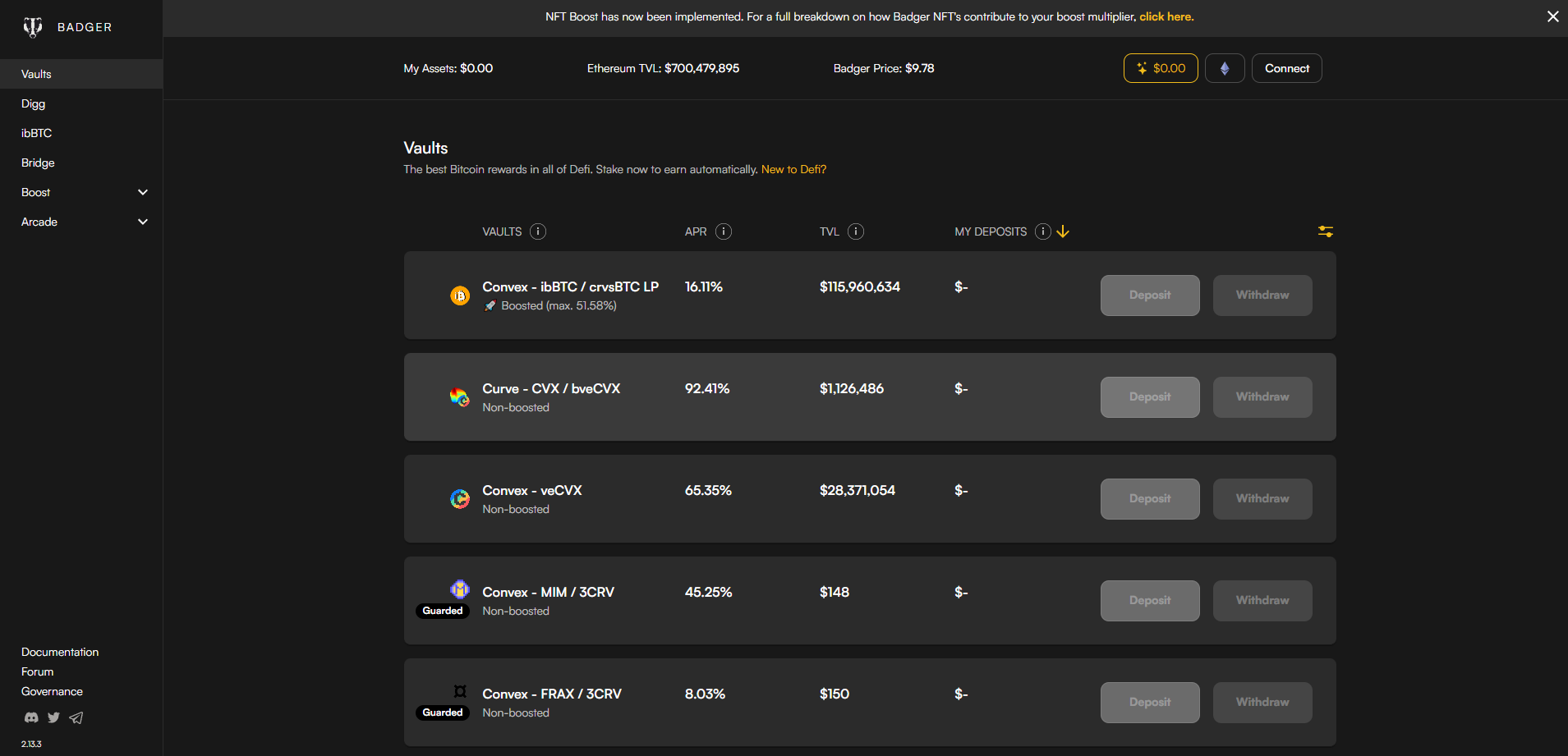PROS
- Easy-to-use interface
- High TVL (Total Value Locked)
- Badger tokens can be used to earn staking rewards and as collateral on different platforms
CONS
- Supports only ERC-20 token
- No live chat support
Background Information About Badger DAO
Founded in 2020, Badger is meant to be an ecosystem DAO where projects and people from across DeFi can come together to collaborate and build the products our space needs.
BADGER is the native token of Badger DAO. It is an ERC-20 token, and its main utility is that it allows its holders to take part in the governance of the DAO and all of its products. It can also be used to earn staking rewards and as collateral on different platforms and chains.
How to buy or sell Badger DAO (BADGER)?
Badger DAO (BADGER) can be bought or sold on the following exchanges like Binance, Huobi Global, OKEx, FTX, and ZT. Below is the step-by-step for trading on Badger.
Step 1: Register on Fiat-to-Crypto Exchange
To trade on Badger, you have to first buy one of the major cryptocurrencies like Bitcoin (BTC). For this guide, we’ll use Binance as it is one of the largest crypto exchanges expecting fiat deposits.
Sign-up on the website of Binance. Here you need to enter your email address, create a password, and click on “Get Started”. Enter all the required details, and verify your account to proceed with the next steps.
Step 2: Buy BTC With Fiat Money
After completing the KYC process at Binance, you’ll be asked to add a payment method. Here, you have the option to use a credit/debit card or use a bank transfer. To make an instant purchase, you can use credit/debit cards; however, you will be charged higher fees. Although a bank transfer will be cheaper but slower, depending on the country of your residence.
Once you select the payment method, click on the “Trade” button and select the coin (Bitcoin) you want to buy and confirm your transaction.
Step 3: Trade Your BTC Against Bancor
Binance supports BADGER. It is one of the most liquid exchanges when it comes to Bancor tokens. Not only Bancor token, but Binance also has several tradable altcoin pairs.
Open the Binance website, desktop app, or mobile application. Then go to “Exchange’ and select “BTC” as we are trading BTC to altcoin pair. Click on it, and type in “BADGER”. You’ll see BADGER/BTC. Select that pair, and you should see a price chart of BADGER/BTC in the middle of the page.
Select the “Market” tab in the box as it is the most straightforward type of buying order. Type in the amount or select what portion of your deposit you would like to spend on purchase by clicking on the percentage button.
Once you are set, click on “Buy BADGER”, and you are done.
Frequently Asked Questions About Badger DAO
1. Have Badger contracts been audited?
Yes, there have been two audits completed by Zokyo and Haechi. There's also a third one currently being worked on by Quantstamp.
2. Is there a lock-up period before unstaking at Badger?
No, there's no lock-up period. You can unstake and withdraw from any sett whenever you want to.
3. Are there any fees for withdrawing?
Yes, there is a 0.50% withdrawal fee for all non-native setts, native setts don't have any withdrawal fees, there is also a 20% performance fee applied over profits earned in the underlying strategy (CRV, FARM, and xSushi).