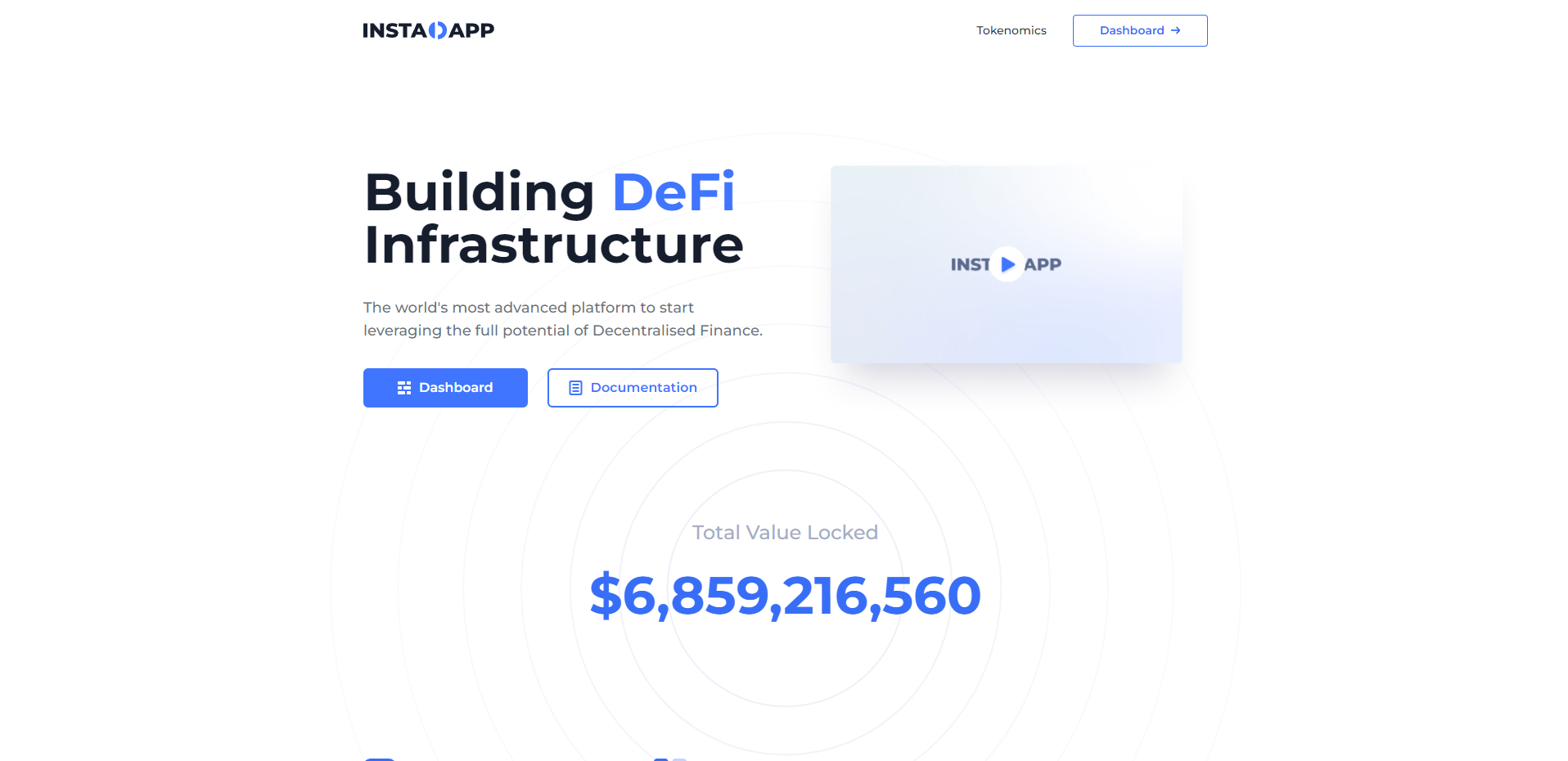PROS
- Single easy to use access portal
- Can easily import positions from other DeFi protocols like Maker and Compound
- Can build extensible use-cases and models with maximum security
- High TVL (Total Value Locked)
CONS
- No native token
- No live chat support
Background Information About InstaDapp
Founded in 2018 by Samyak Jain and Sowmay Jain, InstaDapp is a DeFi middleware for users and developers to seamlessly manage multiple DeFi applications to maximize returns in various protocols in a fraction of the time.
The Instadapp protocol (‘DSL’) acts as the middleware that aggregates multiple DeFi protocols into one upgradeable smart contract layer. This structure allows Instadapp to access the full potential of Decentralized Finance. With Instadapp, developers can build use-cases and monetize their models to earn money by serving their users with high reliability.
How to Deposit Assets Into InstaDapp?
You can use any of the below methods to deposits into InstaDapp:
1. Deposit Directly Into The DSA Address:
Visit the interface of InstaDapp and click on the Deposit button, and the Deposit tab will open. You will get a display with the DeFi Smart Account address in the QR form. The assets can be deposited directly into the DSA address.
Note:
- The InstaDapp GUI only displays a whitelisted set of tokens on the interface. Other tokens in the account will not be displayed, but any token can be withdrawn.
- Some exchanges do not allow withdrawal to smart contracts, the DeFi Smart Account is a smart contract wallet, so please make sure your exchange supports withdrawals to smart contract addresses.
2. Deposit Using The GUI:
To deposit using the GUI, follow the below step-by-step process:
i) On the interface on InstaDapp, click on the “Deposit” button. This will open the Deposit tab.
ii) Now, select the asset to be deposited
iii) Enter the amount of the token to be deposited. Alternatively, you can click the “Set Max” button to deposit the entire available balance.
iv) Click “Deposit” to issue the transaction to deposit
v) Confirm the deposit transaction on Metamask
vi) After a successful transaction, the updated balance will be reflected on the interface.
3. Migrate a Position Into DSA:
InstaDapp has the features to import your positions from other protocols such as Compound, Maker, and AAVE.
i) To migrate, you can start by entering the specific protocol tab.
ii) Click on the “Strategies” button available on the right side of your page.
iii) Under the “Strategies” tab, you’ll see an option to migrate your position. To start, click on “Import Position”
iv) To perform the migration, Instadapp contracts require permissions. Click on the “Allowances” button to grant permissions.
v) Confirm the permissions transaction on Metamask.
Note: At Instadapp, each asset you migrate will require a permission transaction. If you are migrating two different tokens, then there will be two separate permission transactions.
vi) Once all permissions have been granted, click on the “Import” button to migrate the position
vii) Confirm the migration transition on Metamask
viii) Once the transaction confirms, the position will be imported into the DSA and reflected on the interface
How to Add an Authority to The DSA?
The DeFi Smart Account (DSA) has multi-signature and multi-user functionality. When a DSA is created, the wallet that initiated its creation becomes that the Authority. DeFi Smart Account can have additional Authorities (additional addresses) that can access some or all of the accounts.
There are many reasons to add additional authority to your account. You can add an authority to make your DSA more accessible, to share your account, or to have backup access to your DSA.
To add authority to the DSA, you need to follow the below steps:
i) Locate the authority The authority panel will open.
ii) To add additional Authority to your DSA, copy the address of the new authority and in the New Authority field and click Add. This will initiate a transaction to confirm on the connected wallet.
Note: Adding an authority will grant this new address full access to the account. Please take precautions when modifying the authorities to your accounts.
iii) Once completed, the newly added address will become an authority to the DSA.This new authority address can now connect to Instadapp and access the same DeFi Smart Account.
Frequently Asked Questions About InstaDapp
1. Is Instadapp safe?
Instadapp is completely a secured platform to use. It does not hold any assets of users, protects decentralization benefits, and provides the convenience of asset management to its users.
2. Are there any fees to use InstaDapp?
Currently, there are no fees to use the Instadapp platform. In the future, the governance may implement fees for some components or aspects of the Instadapp platform.
3. Does Instadapp have a token?
No. Currently, there is no native token of Instadapp.